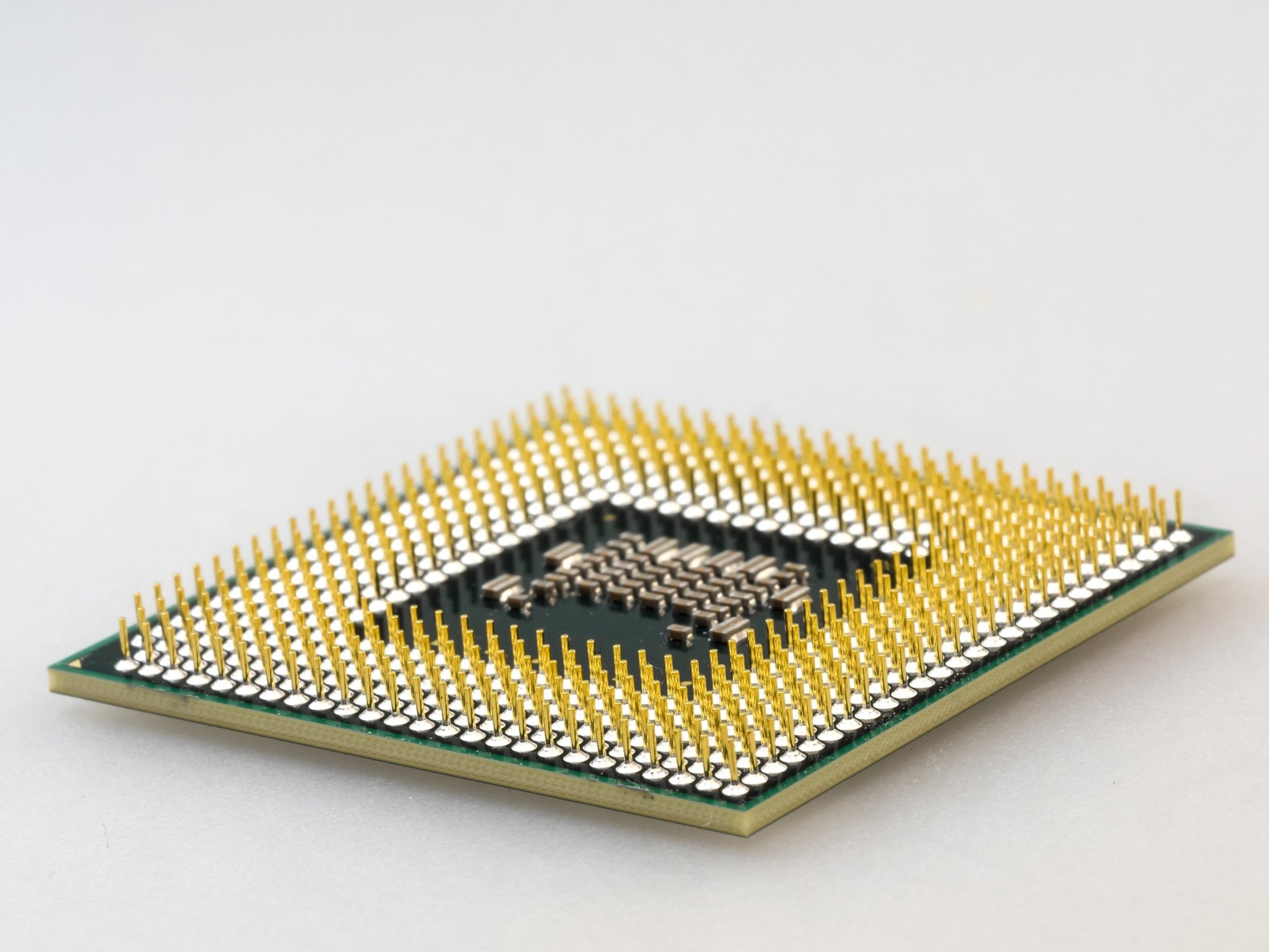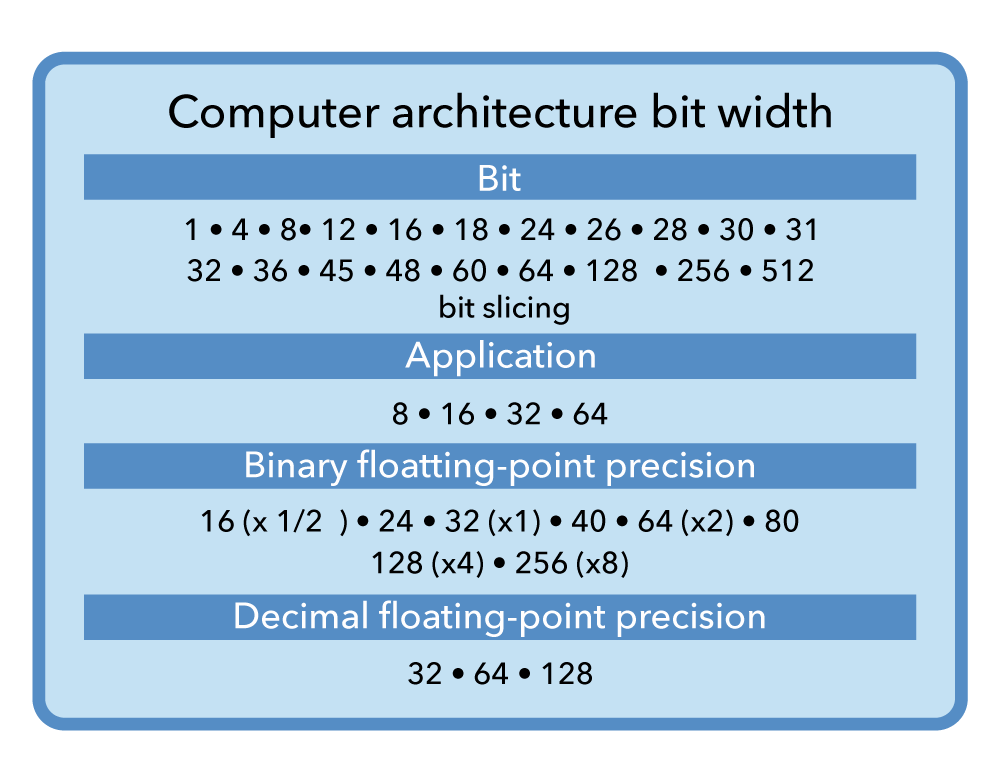1.02.3 Install and configure motherboards, central processing units (CPUs), and add-on cards - CPU
Introduction
Consider how advanced our technology is and everything computers can do. It's incredible to realize that all of this is essentially powered by metal, plastic, and math. You might wonder, how? In this section, we'll learn about the component primarily responsible for making computers so powerful.
Understanding CPU Architectures and Their Relationship with the OS and Drivers
CPU Functionality
There are three basic steps to how a CPU functions:
Fetching the Instruction
Decoding the Instruction
Executing the Instruction
To run a program, the CPU first fetches instructions from the RAM (Random Access Memory), where the Operating System (OS) places them. This step is known as fetching. After fetching, the CPU needs to interpret the instructions—a process called decoding. Finally, the CPU carries out the instructions during the execution phase.

Analogy:
A CPU works like a chef in a busy restaurant kitchen. Here is how the process breaks down:
Fetching the Instruction (gathering ingredients): A chef first looks at a recipe card to know which ingredients are needed. The CPU fetches instructions from memory, this is like getting the first step in the recipe.
Decoding the Instruction (understanding the recipe step): Once the chef has the ingredients, they interpret the recipe-figuring out what to do next, like chopping vegetables or boiling water. Similarly, the CPU decodes the fetched instruction, understanding what operation needs to be performed.
Executing the Instruction (cooking the meal): Now that the chef knows what to do, they start cooking the dish—combining ingredients and applying techniques. For the CPU, this step involves performing the operation, such as adding numbers or moving data.
Just like a chef follows each step to create a dish, the CPU goes through these stages to process data and execute commands and programs.
The Role of Processor Cores
To perform these tasks, the CPU relies on its processor cores. These cores are the actual units within the CPU that execute instructions. Initially, processors had only a single core, meaning they could only handle one set of instructions at a time. However, as technology advanced, we moved from single-core processors to dual-core, quad-core, and beyond. CPUs with multiple cores are known as multi-core processors and can perform multiple tasks simultaneously, enhancing overall performance.
Understanding CPU Architectures
CPU architecture refers to the design and structure of a processor. The architecture determines how a CPU performs, with different designs offering varying levels of efficiency and power. Today, two primary CPU architectures are widely used: 32-bit (x86) and 64-bit (x64).
What Do the "Bits" Mean?
The "bits" in CPU architecture describe the amount of data the processor can handle at one time. A 32-bit processor can manage data in 32-bit chunks, while a 64-bit processor can handle data in 64-bit chunks.
Why Is It Called x86 and x64?
The term x86 comes from Intel's early processor, the 8086, which introduced a groundbreaking architecture that became the foundation for future processors. Even though the x86 architecture started with 16-bit processors, it later evolved to support 32-bit processing, which is why 32-bit processors are commonly referred to as x86. On the other hand, x64 refers to the 64-bit architecture, named because it can process data in 64-bit chunks.
Operating Systems and Drivers
An operating system (OS) is the software that manages a computer's hardware. The OS needs to be compatible with the CPU's architecture, which is why we have both 32-bit and 64-bit operating systems.
Additionally, the drivers, which are software components that allow the OS to communicate with hardware, must also be compatible with both the OS version and the CPU architecture.
Advanced RISC Machine (ARM)
Another notable CPU architecture is the Advanced RISC Machine (ARM), developed by a company called Arm Ltd. ARM processors are renowned for their efficiency, particularly in terms of power consumption and heat generation. This efficiency makes ARM chips ideal for devices that require long battery life and minimal heat output, such as smartphones, smartwatches, and other compact, power-sensitive technologies.
What Is Multithreading?
Multithreading is a way for a CPU to do multiple things at the same time. A thread is like a small task or a part of a program. In a single-threaded program, the CPU works on one task at a time, which can slow things down.
With multithreading, the CPU can handle several tasks at once. For example, while one task is waiting for something, the CPU can work on another task. This makes programs run faster and more smoothly, especially on CPUs with multiple cores, where each core can work on different tasks at the same time.
Multithreading is useful for things like gaming, video editing, and running many programs at once, making everything more responsive and efficient.
Summary
All CPUs function similarly, but their architecture can vary. The architecture not only determines the CPU's performance but also dictates which operating systems and hardware drivers are compatible with the system.