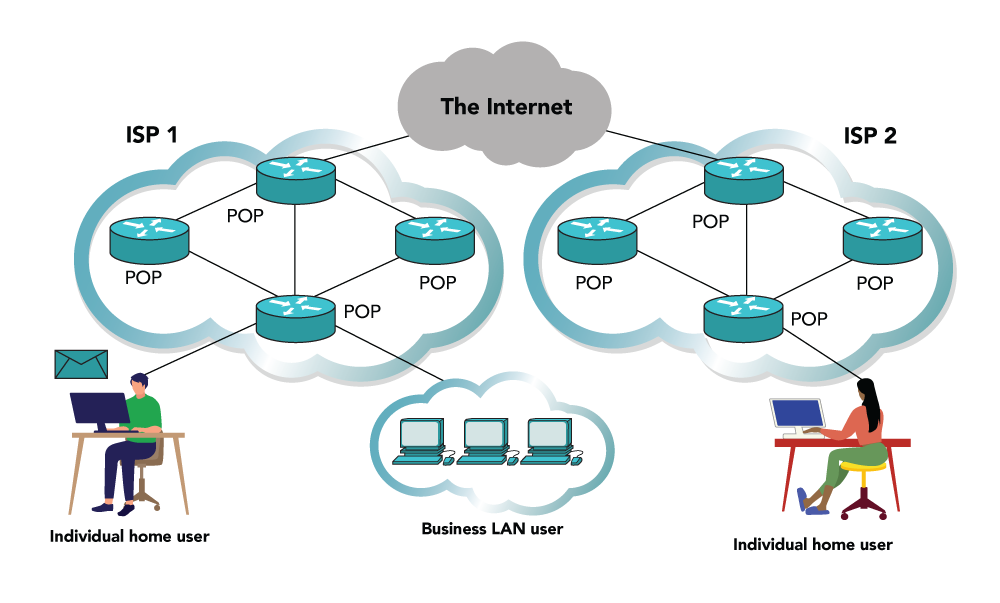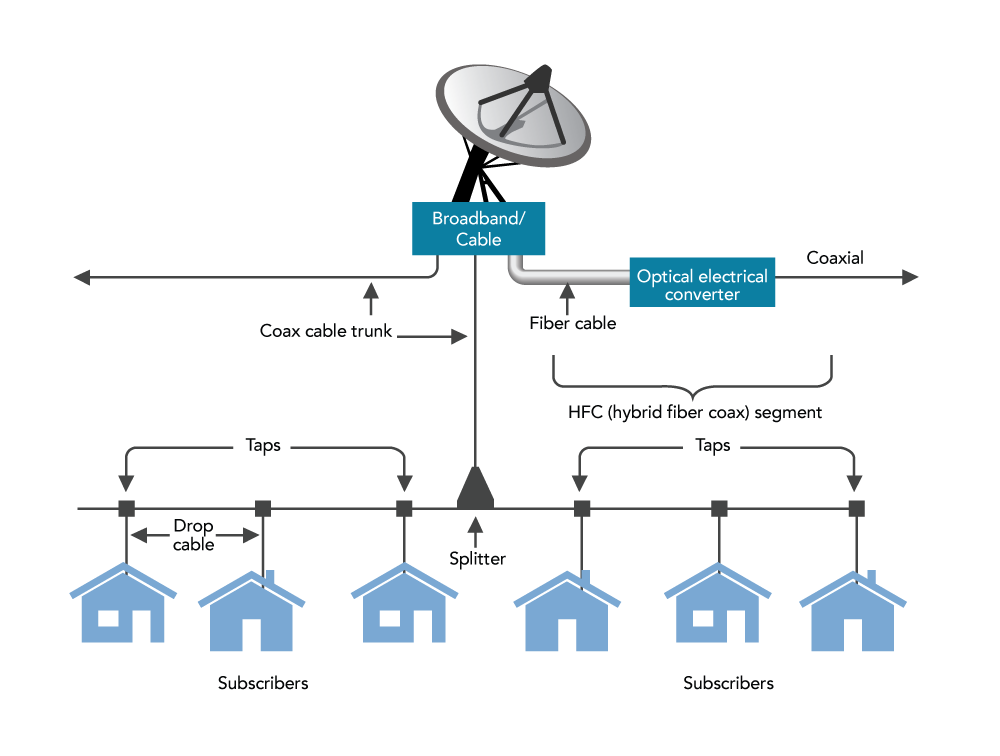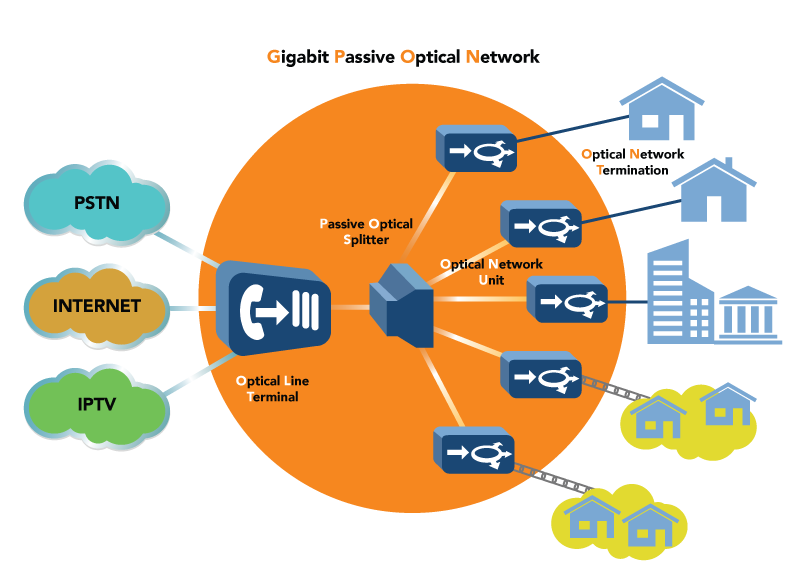6.01.2 Compare and contrast common networking hardware Part 2
Introduction
Think of the Internet like a highway system where millions of vehicles (data) are constantly traveling between destinations (networks). Just as roads and highways need to be maintained, expanded, and connected to accommodate more traffic, the Internet relies on various connection types and devices to keep data flowing smoothly.
In this lesson, you will learn about the different types of Internet connections—DSL, cable, and fiber—and the role of modems and routers in managing these connections. This knowledge will help you troubleshoot Internet issues, guide others through their connection problems, and understand how Internet service providers (ISPs) deliver fast, reliable access to millions of homes and businesses. By the end of this lesson, you will have a solid understanding of how Internet connections work and how to solve common network problems.
Types of Internet Connections and the Role of Modems
The Internet is made up of many interconnected networks across the world. At its core, the Internet relies on high-speed fiber optic cables that link different Internet exchange points (IXPs). These connections are mostly created by telecommunications companies and academic institutions.
Internet Exchange Points (IXPs) and ISPs
IXPs: Locations where networks meet and exchange data.
ISPs: Internet Service Providers connect their networks to the Internet through IXPs.
Transit and Peering: ISPs use transit agreements (paid links) or peering arrangements (shared links) to exchange data with networks they do not own.
ISP Tiers: ISPs are arranged in a hierarchical system, based on how much they rely on other ISPs to move data. Higher-tier ISPs own more infrastructure and require fewer connections with other networks.
How Customers Connect to the Internet
Point of Presence (PoP): Customers connect to the Internet through an ISP’s PoP, typically located in a local telephone exchange or a similar facility.
WAN Interface: The Wide Area Network (WAN) interface is the connection type that links a home or office network to the ISP’s network. This is a point-to-point connection, meaning only two devices are connected, unlike Ethernet, which can connect many devices at once.
Function of Digital Modems
Modem’s Role: A digital modem provides the physical connection between the home or office network and the ISP’s WAN. It converts the Internet signal into a form that can be used by devices in the local network.
Types of Modems: Depending on the type of Internet connection, different modems are used, such as DSL modems, cable modems, fiber modems, or cellular modems.
Cabel Modem
USB Broadband modems
DSL modems
Function of the Router
Router’s Role: While the modem connects the local network to the ISP, a router directs and manages the flow of data within the network and to the Internet. It uses the Internet Protocol (IP) to forward data between devices on different networks.
A modem establishes the connection to the ISP, while a router manages and routes the data between devices within a local network and the Internet.
Digital Subscriber Line (DSL) Modems
Many types of Internet connections rely on the public switched telephone network (PSTN).
While the core of the PSTN is made of fiber optic cables, the edge often still uses older two-pair copper cabling, referred to as the plain old telephone system (POTS), local loop, or last mile.
How DSL Works
Digital Subscriber Line (DSL) uses the higher frequency ranges in copper telephone lines to transmit data. Advanced modulation and echo cancelling techniques are used to enable high bandwidth and full-duplex (two-way) transmissions over these lines.
Types of DSL
There are two main types of DSL, each with different speed characteristics:
Asymmetrical DSL (ADSL):
Downlink (download) speed is faster than uplink (upload) speed.
This type is common for home use where downloading is more frequent than uploading.
The latest version, ADSL2+, can provide download speeds of up to 24 Mbps and upload speeds of 1.25 Mbps or 2.5 Mbps.
Symmetrical DSL (SDSL):
Both upload and download speeds are the same.
This type is more suitable for businesses that need to upload and download large amounts of data equally.
DSL Modem and Setup
DSL Modem: The customer's network connects to the telephone line through a DSL modem. The modem may be a standalone device or part of a SOHO router (small office/home office router).
RJ11 and RJ45 Ports:
The RJ11 WAN port on the modem connects to the telephone line.
The RJ45 LAN port connects the modem to the router or directly to a device.
ADSL splitter (left) and filter (right)
WAN port and LAN connectors on the back panel of a router
Using Filters (Splitters)
A filter (splitter) is required at each phone socket to separate voice and data signals. This ensures the Internet connection and phone line do not interfere with each other.
Filters can be self-installed by the customer, or some modern phone sockets come with a built-in splitter.
DSL modems enable Internet connections using traditional phone lines, with different types of DSL providing varying levels of download and upload speeds depending on the needs of the user.
Cable Modems
A cable Internet connection is often bundled with Cable Access TV (CATV) service. The network used for this service is called Hybrid Fiber Coax (HFC), as it combines a fiber optic core network with copper coaxial cables to connect to customer locations. This type of connection is also referred to as broadband cable or simply cable.
Data Over Cable Service Interface Specification (DOCSIS)
DOCSIS is the standard used for cable Internet, supporting:
Downlink speeds (download) of up to 38 Mbps in North America and 50 Mbps in Europe.
Uplink speeds (upload) of up to 27 Mbps.
DOCSIS version 3 allows for the use of multiplexed channels to provide higher bandwidth for both downloads and uploads.
Cable Modem Setup
Modem-to-Router Connection: A cable modem connects to the local network router via an RJ45 port (standard Ethernet port).
Modem-to-Provider Connection: The modem connects to the service provider’s network using a short coaxial cable, terminated with F-type connectors (threaded connectors that screw into place). This coaxial cable links the modem to the cable modem termination system (CMTS) at the street level.
F-type connectors
Cable Modem Termination System (CMTS)
Cable Network Design
The coaxial cables connect all customer premises in a street to the CMTS, which manages data traffic and forwards it through the fiber backbone to the ISP’s Point of Presence (PoP). From there, the data is routed to the wider Internet.
Important Installation Note:
When connecting the F-type connector, make sure it is screwed down securely, but avoid overtightening to prevent damage to the connector or equipment.
Cable modems use coaxial cables to connect customer networks to the Internet via the service provider’s infrastructure, with DOCSIS technology enabling fast and reliable Internet speeds.

Fiber to the Curb (FTTC) and Fiber to the Premises (FTTP)
Last Mile Bandwidth Challenge
One of the biggest challenges in providing high-speed internet access is the last mile—the final stretch of the network that connects to customers’ homes. This section often relies on older, low-grade copper wiring that limits the speed and bandwidth of the connection. To improve this, projects have been launched to upgrade this wiring to fiber optic links, known collectively as Fiber to the X (FTTx).
Fiber to the Curb (FTTC) and VDSL
Fiber to the Curb (FTTC) extends fiber optic cables from the Point of Presence (PoP) to a communications cabinet that serves multiple homes. From this cabinet, copper wiring is used to connect to the individual customer’s home.
Very High-Speed DSL (VDSL) is the technology often used to support FTTC. It provides:
Higher speeds than other DSL types but has a shorter range.
Both symmetric (same speed for download and upload) and asymmetric (faster download, slower upload) modes.
VDSL Speed and Range
Over a distance of 300 meters (1,000 feet):
Asymmetric: Up to 52 Mbps download and 6 Mbps upload.
Symmetric: Up to 26 Mbps for both download and upload.
VDSL2 provides speeds of 100 Mbps over a much shorter distance of 100 meters (300 feet).
Note:
DSL modems are not interchangeable. An ADSL modem may not support VDSL, though most VDSL modems are backward compatible with ADSL.
ADSL router
Fiber to the Premises (FTTP) and Optical Network Terminals (ONT)
Fiber to the Premises (FTTP) brings the fiber optic cable directly to the customer’s building, offering a full-fiber connection. This is implemented as a Passive Optical Network (PON).
In a PON, a single fiber cable runs from the PoP to an Optical Line Terminal (OLT) located in a street cabinet.
From the OLT, splitters direct the signal over shorter fiber lengths to an Optical Network Terminal (ONT) at the customer’s home.
ONT Function
The ONT converts the optical signal to an electrical signal.
The ONT is connected to the customer’s router using an RJ45 copper patch cord.
In summary, FTTC uses fiber to a nearby cabinet and copper wires to connect homes, while FTTP delivers fiber directly to the customer’s premises, providing much higher speeds. Both systems use advanced technologies like VDSL and PON to increase bandwidth and improve internet performance.
Summary
You're doing a great job learning about different types of internet connections! The key takeaway is that there are various ways to connect homes and offices to the internet, depending on the technology used. Whether it’s through DSL using copper telephone lines, cable modems with coaxial cables, or the more advanced fiber optic connections in FTTC and FTTP setups, each method has its unique advantages. Modems and routers work together to bring reliable and fast internet to your devices, with technologies like DOCSIS and VDSL ensuring smooth data transmission. Keep exploring these concepts—understanding how the internet works is a valuable skill in today’s connected world!