
6.06.2 Summarize services provided by networked hosts Part 2
Introduction
Imagine your network is like a busy highway system, with different lanes for different types of traffic, and you’re the traffic controller. Just like managing traffic flow, ensuring that data moves efficiently and securely across a network is crucial. In this lesson, you’ll learn about tools like proxy servers, firewalls, and load balancers—the equivalent of traffic lights, toll booths, and detours for your digital highway. By mastering these technologies, you'll not only be able to solve network issues quickly but also help others by creating safer, more reliable networks. These skills are key in making sure everything runs smoothly and stays secure.
Proxy Servers
In a SOHO network (Small Office/Home Office), devices connect to the Internet through a router using NAT (Network Address Translation). This type of NAT, specifically port-based or overloaded NAT, translates between private IP addresses used on the local network (LAN) and the public IP address assigned to the router’s WAN (Wide Area Network) interface.
In larger enterprise networks, NAT may also be used, but many organizations choose to use a proxy server for additional functionality.
Imagine your SOHO network is like a neighborhood with several houses (your devices). Each house has its own unique house number (private IP address), but when people send mail (data) from outside the neighborhood, they don’t know each house’s specific number. Instead, everything is sent to a shared community mailbox (the router’s public IP address). The mailbox acts as a middleman, sorting and delivering the mail to the correct house based on labels (NAT).
In bigger neighborhoods (enterprise networks), people may choose to use a proxy server—like a receptionist who not only handles mail but also screens and filters packages, making sure everything is safe before delivering it to the houses. This added layer provides extra security and control over what gets through.
How a Proxy Server Works
A proxy server does more than just translate IP addresses. It processes entire HTTP requests (web page requests) from clients on the LAN before forwarding them to the Internet. The process works like this:
The client sends a request to access a website.
The proxy server receives the request, checks it, and forwards it to the destination server on the Internet.
When the destination server responds, the proxy server checks the response and sends it back to the client on the LAN.
A proxy server can handle other types of traffic as well, such as email.
Types of Proxy Servers
There are two main types of proxy servers:
Transparent Proxy:
No special configuration is needed on the client side.
The proxy server works in the background and the client does not need to know it exists.
Nontransparent Proxy:
The client must be configured with the proxy server's IP address and service port (commonly port 8080).
This setup explicitly routes traffic through the proxy.
Example of Proxy Server Configuration
To use a proxy server, you need to configure your web browser or device. For instance, in the Firefox web browser, you can set the proxy server to 192.168.0.1 to route your Internet connection through that server.
Security and Filtering Features
A proxy server can provide security benefits by acting as a content filter. This means it can:
Block access to inappropriate websites.
Set rules on access requests, such as:
Limiting total Internet usage time.
Imposing time-of-day restrictions on browsing.
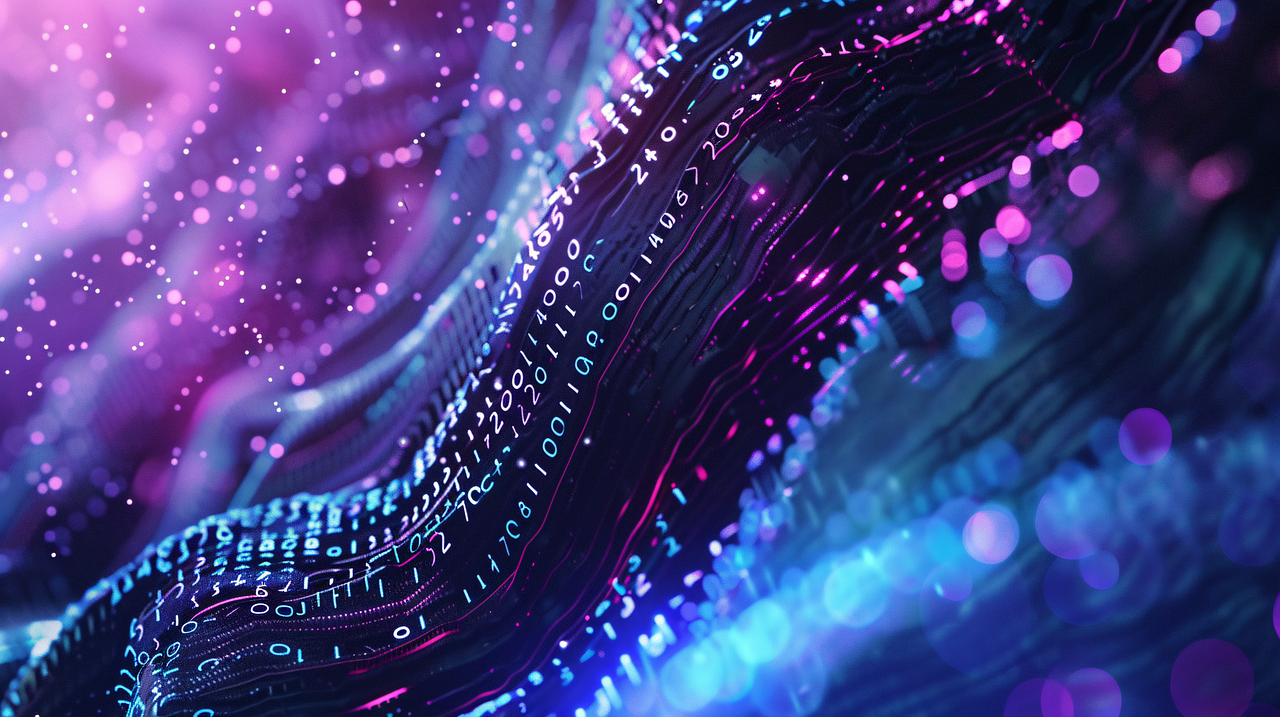
Performance and Bandwidth Management
Another benefit of using a proxy server is caching. Caching stores frequently accessed content, such as popular websites, which can improve network performance and reduce bandwidth usage. By caching content, the proxy server delivers the stored data quickly without having to retrieve it from the Internet each time.
In summary, proxy servers are essential tools in both SOHO and enterprise networks, offering not only a way to manage Internet traffic but also enhancing security, filtering, and performance.
Comprehensive Network Security: Spam Gateways and Unified Threat Management (UTM)
When a network is connected to the Internet, it needs strong security measures to protect against various online threats. This protection can be provided by security scanners, which are available as software or as specialized hardware called Internet security appliances. Here’s an overview of the key security functions these appliances perform:
Security Functions
Firewalls: Control network traffic by allowing or blocking connections based on a set of rules, known as a network access control list (ACL). These rules specify the source and destination IP addresses and application ports for allowed traffic.
Intrusion Detection Systems (IDS): Monitor network traffic for suspicious activity or known malicious patterns. When malicious traffic is detected, an IDS raises an alert. An Intrusion Prevention System (IPS) goes a step further by blocking the malicious source or taking other preventive actions.
Antivirus/Antimalware Solutions: Scan files being transferred over the network to identify and block known malware signatures (patterns in binary data that indicate malicious software).
Spam Gateways:
Protect email systems by verifying the legitimacy of mail servers using SPF (Sender Policy Framework), DKIM (DomainKeys Identified Mail), and DMARC (Domain-based Message Authentication, Reporting, and Conformance).
These gateways are configured with filters to detect spam, spoofed, malicious, or unwanted emails before they reach users' inboxes.
Content Filters: Block access to unauthorized websites or online services to prevent unwanted or harmful browsing.
Data Leak/Loss Prevention (DLP) Systems: Monitor outgoing network traffic to detect and prevent the unauthorized transfer of sensitive information. If confidential or personal data is detected, DLP systems can block its transmission.
Unified Threat Management (UTM) Appliances
Instead of using multiple appliances or software applications for different security functions, many organizations opt for a Unified Threat Management (UTM) appliance. A UTM centralizes all these security measures in a single system, which offers several benefits:
Simplified Configuration: Instead of managing multiple security tools separately, administrators can configure security settings in one place.
Centralized Reporting: A UTM provides unified reports and logs, making it easier to monitor and analyze security threats compared to handling separate reports from different systems.
By consolidating multiple security functions into one device, UTM appliances offer comprehensive protection against a wide range of threats while simplifying the management of network security.
Introduction to Load Balancers
A load balancer is a device or software that helps distribute incoming client requests across multiple servers, ensuring no single server becomes overwhelmed. It's commonly used in environments where there are multiple servers performing the same function, such as:
Web servers
Email servers
Web conferencing servers
Streaming media servers
How Load Balancers Work
Positioning: The load balancer is placed between the client network or the Internet and the application servers.
Distributing Requests: It takes incoming client requests and distributes them across several server nodes in a farm or pool.
Virtual Server: Clients are provided with a single service address, known as a virtual server, even though multiple physical servers handle the requests behind the scenes.
Benefits of Load Balancers
High Availability: Load balancers help ensure that services remain available even if one or more servers go down, as the traffic can be redirected to working servers.
Scalability: They allow the system to handle varying levels of traffic, from light to heavy loads, by distributing the work among multiple servers, which improves overall system performance and reliability.
By using load balancers, organizations can maintain the performance and uptime of their services, especially during periods of high demand.
Managing the Risks of Legacy Systems
A legacy system is a system that is no longer supported by its vendor. This could happen because the vendor has gone out of business or has officially stopped supporting the product. When a product reaches this stage, it is referred to as end of life (EOL). Despite being outdated, many networks still need to keep these systems running, whether it's an old operating system, software, or even mainframe computers. These systems might be essential for running services that are too complicated or expensive to update or move to a newer platform.
Why Are Legacy Systems Still Used?
Legacy systems often continue working well for their intended purpose, which is why they aren't always replaced quickly. However, keeping them in use comes with serious risks, particularly when it comes to security vulnerabilities.
Security Risks of Legacy Systems
Once a product reaches end of life, the vendor no longer releases software patches or updates. If a hacker finds weaknesses in the legacy system’s code, there is no support from the vendor to fix or block those vulnerabilities. This leaves the system exposed to potential attacks.
Minimizing Risk
To reduce the risk posed by legacy systems:
Isolate the legacy system from the rest of the network as much as possible.
Ensure that any network connections to the legacy system are heavily protected and monitored for any unusual activity.
These steps are crucial for maintaining security while keeping older systems operational.
Key Components of IoT Networks
IoT networks typically consist of the following components:
Hub/Control System:
A communication hub is necessary for managing wireless networking in IoT systems.
Many IoT devices are "headless," meaning they cannot be directly operated with traditional input/output devices.
The hub can be a smart speaker controlled by voice commands or a smartphone/PC app used for configuration and monitoring.
What Is the Internet of Things (IoT)?
The Internet of Things (IoT) refers to a vast network of connected devices, such as wearables, home appliances, vehicles, and more, that are equipped with sensors, software, and network connectivity. These features allow IoT devices to communicate with each other and traditional systems, like computer servers, enabling automation and data exchange.
Smart Devices:
IoT endpoints perform specific functions, such as controlling smart lights, refrigerators, thermostats, or video doorbells.
These devices have computing, storage, and networking capabilities, making them susceptible to malware or cyberattacks.
Most smart devices use a Linux or Android kernel, leaving them vulnerable to the same risks as other networked devices.
Integrated features like cameras or microphones could be exploited for surveillance if compromised.
Wireless Technologies Used in IoT
While control systems typically connect to a Wi-Fi network, IoT smart devices often use other low-power wireless protocols, such as:
Z-Wave
Zigbee
These protocols are optimized for devices with limited CPU or storage resources and are designed to operate efficiently on low power.
By understanding these components and how they function, you can better grasp the architecture and potential vulnerabilities in IoT networks.
Summary
You've covered a wide range of essential network technologies! From proxy servers managing traffic and security, to firewalls, IDS/IPS, and UTM appliances safeguarding networks, you're building a solid foundation in security. You've also explored the role of load balancers in maintaining availability, the risks of legacy systems, and the potential of IoT devices. Keep applying these concepts—you're making great progress in mastering network security and management!










