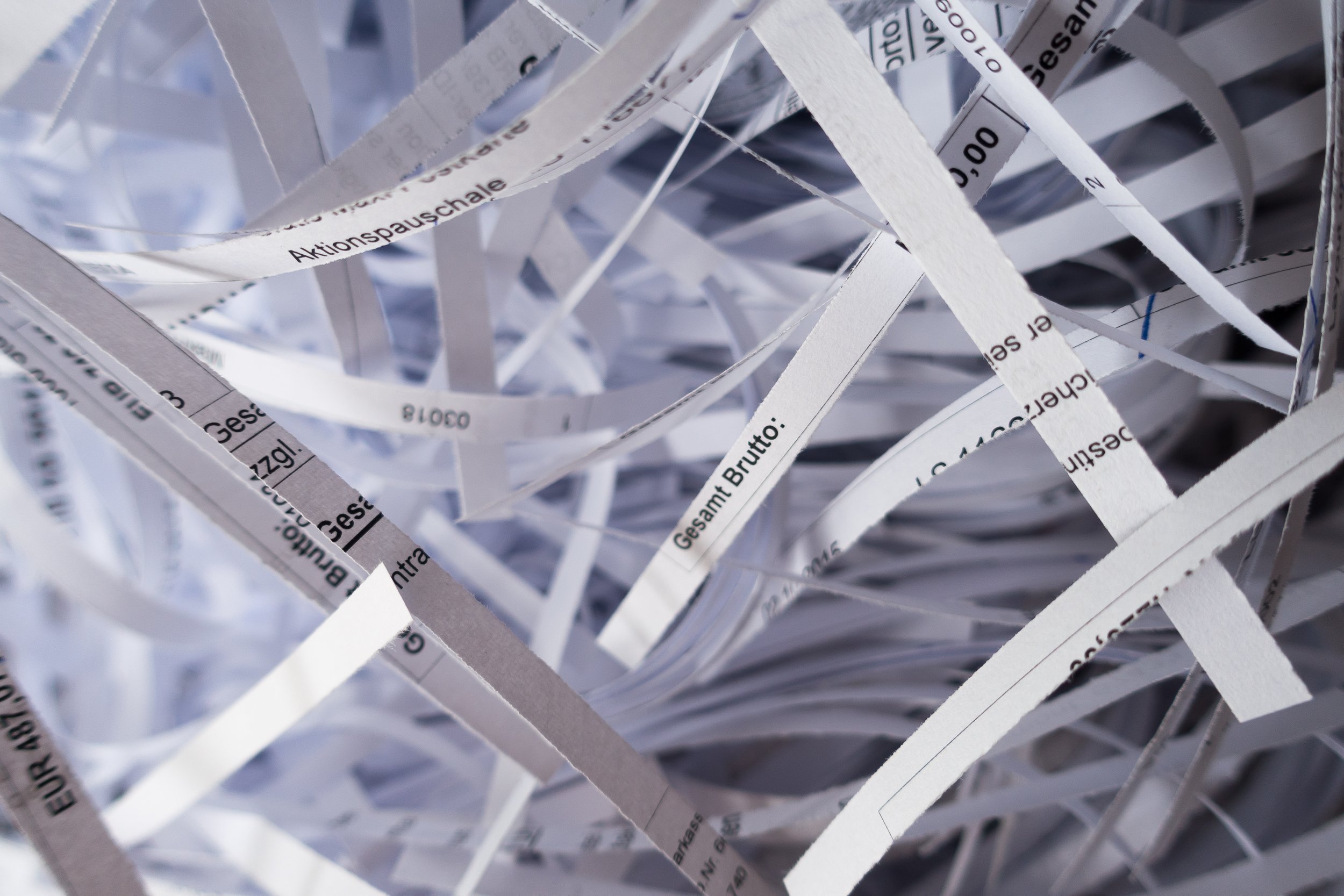
7.09 Use common data destruction and disposal methods
Introduction
Think of data destruction like shredding important paper documents—just as you wouldn’t throw sensitive files in the trash without ensuring they’re unreadable, the same goes for digital data. In this lesson, you’ll learn how to properly destroy or sanitize data on storage devices to ensure it can’t be recovered. These skills are essential in safeguarding sensitive information, whether you're wiping a disk for reuse or disposing of old hardware. By mastering these methods, you’ll not only help protect your organization from security breaches but also be able to assist others in ensuring their data remains safe and secure. Let’s dive into the various techniques that make data destruction both effective and reliable!
Data Destruction Methods
Data destruction refers to completely removing data from storage media such as hard drives, flash drives, tape media, and CDs/DVDs to ensure the data cannot be recovered. This is critical when organizations repurpose or recycle old computers, either for internal use or for donation and recycling.
Importance of Proper Data Sanitization
Before media can be repurposed or recycled, it’s important to apply a data sanitization process to remove any remnants of old data. For example, if a server that held a database of sensitive information is repurposed as a file server, the previous data must be sanitized to prevent unauthorized access.
Data marked as "deleted" is not actually removed from the storage. On hard drives (HDDs) and solid-state drives (SSDs), the space is simply marked as available for new data. With the right tools, this "deleted" data can still be recovered, which makes data sanitization essential to protect against unauthorized recovery.
Methods of Data Destruction
1. Erasing/Wiping
Disk wiping software ensures data is destroyed by overwriting each part of the disk with zeros or random patterns, leaving the disk in a clean state. This method:
Works well for most types of data, except the most confidential information.
Is suitable for hard drives but less reliable with SSDs.
Requires special software and can be time-consuming.
2. Low-Level Formatting
Low-level formatting tools provided by disk manufacturers reset a disk to its factory state. These tools often include a sanitization function to erase data.
Secure Erase (SE): Fills HDDs with zeros and marks SSD blocks as empty. The SSD’s firmware then erases blocks over time. There is a risk of data recovery if the process is incomplete, but it requires specialized tools.
Instant Secure Erase (ISE) / Crypto Erase: Used on Self-Encrypting Drives (SEDs), this method destroys the Media Encryption Key (MEK), making encrypted data permanently inaccessible.
Encryption as an Additional Measure
For devices without built-in encryption, using a software-based encryption tool and then destroying the encryption key can provide an extra layer of security. Following encryption, using Secure Erase on the device will ensure the confidentiality of the data before the device is repurposed or discarded.
These data destruction methods help ensure that sensitive data is fully erased from storage devices, protecting organizations from the risk of data recovery and potential data breaches.
Disposal and Recycling Outsourcing Concepts
When a media device is no longer being repurposed or recycled, physical destruction becomes an appropriate method for disposing of the data. Below are the most common techniques used for physical destruction:
Shredding: The disk is ground into small pieces using a mechanical shredder, much like a paper shredder, ensuring the media cannot be reassembled or recovered.
Incinerating: The disk is exposed to high temperatures to melt its components. This should be done in a furnace specifically designed for media sanitization, as standard incinerators may leave behind remnants.
Degaussing: A powerful electromagnet is used to disrupt the magnetic patterns on the surface of the hard disk, erasing the data.
Note that degaussing is effective only for traditional HDDs and does not work on SSDs or optical media like CDs and DVDs.
Outsourcing Media Destruction
There are many third-party companies that specialize in secure media disposal. These vendors offer services to ensure proper destruction or recycling of data storage devices. Important points to consider when outsourcing media destruction include:
Certificate of Destruction: The vendor should provide a document detailing the make, model, and serial number of each destroyed drive, along with the date and method of destruction.
Certificate of Recycling: If the company uses methods like overwriting or crypto-erase instead of destruction, they should issue a certificate of recycling, confirming the data is irretrievable.
DIY Destruction: Risks and Considerations
For lower-security requirements, a disk can be physically destroyed using hand tools such as a drill or hammer. While this is a straightforward and accessible method, you should:
Wear protective goggles when physically destroying devices to prevent injury.
Understand that this method leaves a small risk of leaving fragments that could potentially be analyzed by specialists, making it unsuitable for highly confidential data.
Choosing the right disposal method depends on the sensitivity of the data and the likelihood of recovery attempts. For the most secure handling, using specialized tools or outsourcing to certified destruction vendors is the best practice.

Summary
Mastering data destruction methods is an essential skill that helps ensure your organization’s sensitive information is safely and completely removed from storage devices. Whether you're wiping a disk for reuse, physically destroying it, or outsourcing the job, you play a key role in preventing unauthorized data recovery and protecting against security breaches. By following best practices for data sanitization and disposal, you’re not only safeguarding valuable data but also contributing to the overall security and compliance of your workplace. Keep these techniques in mind, and you'll handle data disposal confidently and effectively!







