
3.02 Install and replace printer consumables
Introduction
Installing and replacing printer consumables is an essential part of maintaining any printing device, whether it's a laser printer, inkjet printer, thermal printer, or 3-D printer. Each type of printer has its specific consumables, such as toner cartridges, ink cartridges, thermal paper, or filament spools, which need regular replacement to ensure optimal performance and print quality.
Understanding the imaging processes and maintenance needs of different printers is crucial for efficient printer management and troubleshooting. This guide provides detailed steps and best practices for installing and replacing consumables across various printer types to help you keep your devices running smoothly and effectively.
Laser Printer Imaging Process
Laser printers are popular in offices because they are affordable, quiet, fast, and produce high-quality prints that don't smear or fade. They come in both grayscale and color models. The laser printing process involves several steps to produce a printed page.
1. Processing Stage
How It Works: Laser printers create images using tiny dots. The printer's operating system driver encodes the page in a page description language and sends it to the printer.
What Happens: The printer's formatter board processes this data to create a bitmap (raster) image of the page and stores it in the printer's RAM.
2. Charging Stage
Purpose: To prepare the imaging drum for printing.
How It Works: A primary charge roller (PCR), which is a metal roller with a rubber coating, applies a uniform electrical charge of -600 volts across the drum's surface using a high-voltage power supply.
3. Exposing Stage
What Happens: The imaging drum has a photosensitive surface that loses its charge when exposed to light.
How It Works: A laser, receiving the image information, fires a short pulse of light for each dot in the raster to neutralize the charge on the drum. The light beam, reflected by a polygonal mirror and through a system of lenses, creates an electrostatic latent image of the page on the drum.
4. Developing Stage
Toner Composition: Made of fine particles of dyestuff mixed with wax or plastic.
How It Works: Toner is evenly applied to a magnetized developer roller from a hopper. The roller is close to the drum, which has areas of charge that attract the toner. The drum, now coated with toner in the pattern of the image, rotates towards the paper.
5. Transferring Stage
Purpose: To move toner from the drum onto the paper.
Paper Movement: The paper is moved through the printer using gears, pads, and rollers. A pickup roller lifts a single sheet of paper from the tray, pushing it into a feed and separation roller assembly to ensure only one sheet passes through.
Transfer Process: The paper reaches the registration roller, signaling the printer to start developing the image. The paper is fed between the drum and a high-voltage transfer roller, which applies a positive charge to attract the toner from the drum to the paper. A static eliminator strip removes any remaining charge to prevent the paper from sticking to the drum.
6. Fusing Stage
Purpose: To permanently bond the toner to the paper.
How It Works: The paper passes through the fuser assembly, where it is squeezed between a hot roller (a metal tube with a heat lamp) and a pressure roller (typically silicon rubber). The hot roller's Teflon coating prevents toner from sticking to it.
7. Cleaning Stage
Purpose: To prepare the drum for the next print job.
How It Works: The drum is cleaned to remove any leftover toner particles using a cleaning blade, roller, or brush. Any remaining electrical charge is discharged with a discharge lamp or the PCR.

Duplex Printing and Paper Output Path
Duplex Printing: If the printer has a duplexing assembly unit, the paper is flipped over and returned to print on the other side. If not, the user can manually flip the paper to print on both sides.
Manual Duplex: The printer pauses after printing the first side, and the user must reinsert the paper to print the second side.
Color Laser Printers
How They Work: Color laser printers use separate toner cartridges for each CMYK color (Cyan, Magenta, Yellow, Black). They can print using either four passes to apply each color separately or a single pass by combining the colors on a transfer belt.
By following these steps, a laser printer efficiently creates high-quality printed documents for various office needs.
Laser Printer Maintenance
Laser printers need regular maintenance because they have many moving parts and use consumable items that wear out quickly. Printers also produce a lot of dust and can spill ink or toner, so they require frequent cleaning. To keep a printer in good working condition, it's important to follow a regular maintenance schedule and ensure users are trained on proper procedures.
General Maintenance Guidelines
Safety First: Always unplug the printer from the power supply before performing any maintenance other than loading paper. Open panels and allow all components to cool to room temperature.
Loading Paper
Check Paper Quality: Use good-quality paper designed for your printer model and the specific output type (e.g., documents or photos).
Position Media Guides: Align the media guides at the edges of the paper stack. These guides help the printer detect the paper size.
Avoid Poor-Quality Paper: Do not use creased, dirty, or damp paper. Store paper in a climate-controlled area to avoid excess humidity, temperature changes, or dust.
Replacing the Toner Cartridge
Monitor Toner Levels: The printer will alert you when toner is low. Departments may continue printing until print quality decreases. To maximize toner use, gently rock the cartridge from front to back.
Replacement Steps:
Open the service panel and remove the old cartridge. Place it in a bag to prevent toner from spilling.
Prepare the new cartridge by removing packing strips and gently rocking it to distribute toner evenly.
Insert the new cartridge, close the panel, turn the printer on, and print a test page.
Handle Carefully: The drum inside the toner cartridge is light-sensitive, so install the cartridge immediately after unpacking.
Disposal: Toner cartridges are considered Waste from Electrical and Electronic Equipment (WEEE) and must be disposed of according to local recycling regulations. Do not throw them in general waste.
Cleaning the Printer
Follow Manufacturer's Guidelines: Always consult the manufacturer's instructions for specific cleaning recommendations.
Exterior Cleaning: Use a damp cloth to wipe down the printer's exterior surfaces.
Interior Cleaning: Use a soft cloth or a toner-safe vacuum to remove dust and toner from inside the printer.
Avoid Compressed Air: Do not use compressed air to clean a laser printer, as it can spread toner dust and create a health hazard. Also, do not use a regular vacuum cleaner; toner particles can damage the motor and pass through the dust bag back into the room.
Toner Spills: If toner gets on your skin or clothes, wash it off with cold water. Avoid hot water, which can open skin pores and allow toner particles to penetrate more easily.
Clean Rollers and Contacts: Use 99% Isopropyl Alcohol (IPA) and lint-free swabs to clean rollers and electronic contacts, taking care not to scratch the rollers.
Replace Filters: Follow the manufacturer’s recommendations for replacing dust and ozone filters regularly.
Replacing the Maintenance Kit
What’s in a Maintenance Kit: Includes replacement feed rollers, a transfer roller, and a fuser unit.
Replacement Process: The printer will display a "Maintenance Kit Replace" message when it's time to replace these components.
Disposal: Like toner cartridges, dispose of the fuser unit and old rollers through a recycling program.
Calibrating a Printer
Purpose of Calibration: Ensures the printer has the correct print density and color balance.
Automatic Calibration: Most printers calibrate themselves automatically, but if the print output is not as expected, you can manually start the calibration process from the printer’s control panel or software driver.
By following these maintenance steps, you can ensure your laser printer remains in good working condition and continues to produce high-quality prints.
Fuser unit
Remove the old fuser and rollers.
Clean the printer.
Install the new fuser and rollers, following the instructions and removing all packing strips.
Inkjet Printer Imaging Process
Inkjet printers are commonly used for high-quality color output, such as photo printing. They are generally affordable to buy but can be expensive to maintain due to the cost of ink cartridges and high-quality paper. Compared to laser printers, inkjets are slower and often noisier, which makes them less ideal for high-volume office use, except when good-quality color printing is needed.
Types of Inkjet Print Heads
There are two main types of inkjet print heads used by different manufacturers:
Thermal Inkjet Method:
Used by HP, Canon, and Lexmark.
How It Works: Ink in each nozzle is heated to create a bubble. When the bubble bursts, it sprays ink through the nozzle and pulls more ink from the reservoir.
Characteristics: Thermal inkjet print heads are generally cheaper and easier to produce, but the heating elements tend to have a shorter lifespan. These printers often use a combined print head and ink reservoir, meaning both are replaced together when the ink runs out.
Piezoelectric Inkjet Method:
Used by Epson.
How It Works: Each nozzle contains a piezoelectric element that changes shape when a voltage is applied. This change acts like a small pump, pushing ink through the nozzle and drawing more ink from the reservoir.
Characteristics: The piezoelectric method does not use heat, which can provide a longer lifespan for the print head.
Thermal Inkjet Methods
Piezoelectric Inkjet Method
How Inkjet Printers Work
Inkjet printers create images by spraying tiny droplets of ink onto the paper. This process can produce high-quality images, especially on specially treated paper, but inkjet prints can be prone to smearing and fading over time.

Carriage System
Building the Image: Inkjet printers build the image line by line. The print head moves back and forth over the paper on a carriage system.
Carriage Movement:
Unidirectional Models: Apply ink when the print head moves in one direction only.
Bidirectional Models: Apply ink on both the outward and return passes, increasing printing speed.
Components of the Carriage System:
Stepper Motor: Controls the movement of the print head.
Pulley and Belt: Move the print head across the paper.
Guide Shaft: Keeps the print head stable and in position.
Sensors: Detect the position of the print head.
Flat Ribbon Data Cable: Connects the print head to the printer's circuit board.
Page Advancement: After completing a line, a stepper motor advances the paper slightly to prepare for the next line of printing.
Platen Gap Adjustment: The platen gap is the distance between the print head and the paper. Some printers have a lever to adjust this gap manually, while others adjust it automatically based on driver settings. Adjusting the platen gap allows the printer to handle thicker media types.
By understanding the imaging process and different components involved in inkjet printing, users can better maintain their printers and achieve optimal print quality.
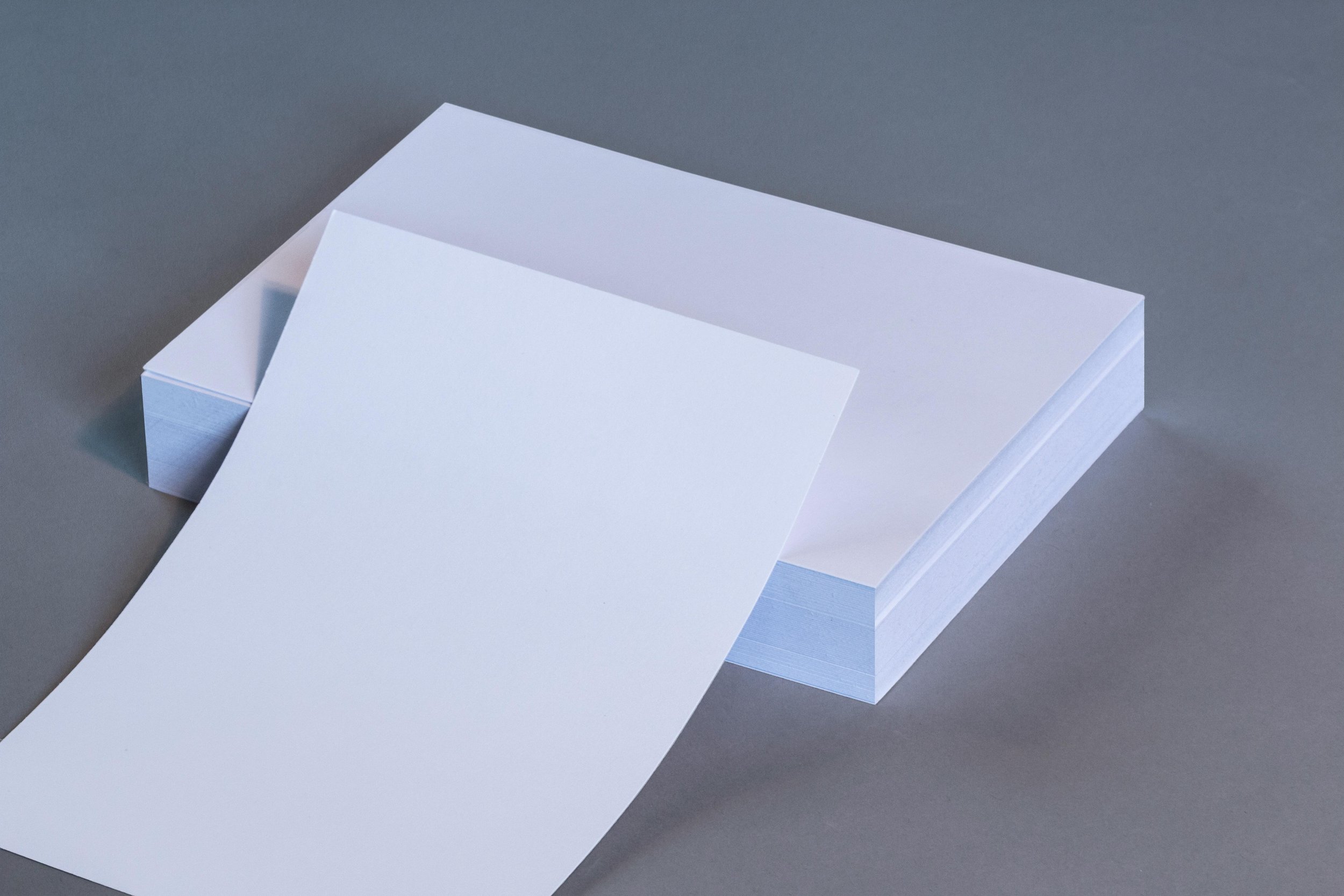
Inkjet Printer Maintenance
Inkjet printers, while often used for high-quality color printing, do not typically handle high print volumes like laser printers. Maintenance mainly involves keeping the printer stocked with paper and replacing or refilling ink cartridges, which tend to run out quickly. It's important to focus on basic upkeep without attempting to clean inside the printer case, as this can cause damage. The exterior of the printer can be safely cleaned with a soft, damp cloth.
Paper Handling and Duplexing Assembly
Paper Paths:
Most inkjet printers have a single paper path with one input and one output tray. Some models include automatic duplexers for double-sided printing, and some may have additional accessory trays.
Printers are usually designed to either load paper from the top and output at the bottom or to have both input and output bins at the bottom, turning the paper in an "up-and-over" path.
Paper Pickup Mechanism:
A load roller moves the top sheet from the paper stack, while a separation roller ensures only one sheet is picked up at a time.
A sensor detects when the paper is in the correct position, and a stepper motor advances the paper as the print head moves back and forth to complete the print job.
After printing, eject rollers move the paper to the duplexing assembly (if duplex printing is selected) or the output bin. Some inkjets with a curved paper path have a "straight-through" rear panel for bulkier media types.
Paper Stock:
Inkjet printers often have smaller paper trays than laser printers, requiring more frequent restocking.
While most inkjets can use standard copier or laser printer paper, better results are achieved with high-quality, less absorbent paper designed for inkjet use. This paper is often one-sided, so ensure proper orientation when loading.
Replacing Inkjet Cartridges
Consumable Print Heads:
Many inkjet printers have print heads built into the ink cartridges, making them consumable. This is common with thermal print heads used by many brands.
Epson printers with piezoelectric print heads do not have removable print heads and are designed to last as long as the printer itself.
Ink Cartridges and Reservoirs:
Ink cartridges have sensors to monitor ink levels. Color printers require at least four reservoirs for CMYK (Cyan, Magenta, Yellow, and Black) inks. These reservoirs can be housed in a single cartridge or in separate cartridges for each color.
Some printers use additional light cyan and light magenta inks for a wider color range.
Replacing Cartridges: When a cartridge is empty, the printer's driver software will prompt you to replace it. Always follow the printer's instruction manual for the correct replacement procedure.
Other Inkjet Maintenance Operations
Print Head Alignment: If printed output appears skewed, use the print head alignment function found in the printer's properties to calibrate the print head. This process is typically done automatically when ink cartridges are replaced.
Print Head Cleaning: A dirty or blocked nozzle may result in missing lines in the print output. Use the printer’s cleaning cycle, accessible through the properties sheet or control panel, to clean the print heads. If the built-in cleaning cycle does not work, specialized inkjet cleaning products are available.
By following these maintenance tips, you can ensure your inkjet printer remains in good working condition and continues to produce high-quality prints.
Thermal Printer Maintenance
Thermal printers use a heating element to create images on paper and come in various types for different uses. The most common type you'll encounter is the direct thermal printer, often used for high-volume barcode and label printing or printing receipts. These printers typically support resolutions of 200–300 dpi and print speeds measured in inches per second.
Maintenance Tips for Direct Thermal Printers
Replacing the Paper Roll:
Make sure to use the correct size and type of thermal paper for your specific printer model.
To replace the paper roll:
Open the printer case.
Insert the new roll with the shiny, heat-sensitive side facing outward.
Ensure the paper end is secured by the print head when closing the case.
Direct Thermal Printer Imaging Process
Direct thermal printers use special thermal paper that reacts to heat to create images. The paper is fed through the printer by a stepper motor turning a rubber-coated roller. The paper can come in fanfold or roll formats, and the heat-sensitive side must face outward to properly create images when heated by the printer’s element.
Removing Paper Dust and Debris:
Paper Dust: Ripping receipts across serrated teeth can create paper dust. If the cut is not clean, bits of paper can become lodged in the printer mechanism.
Cleaning: Use a vacuum or a soft brush to remove any paper debris from inside the printer.
Handling Sticky Residue from Labels:
Label Issues: Improperly loaded labels can separate from their backing and stick inside the printer, leaving sticky residue.
Cleaning Sticky Residue:
Ensure users are trained to load labels correctly to prevent jams.
If residue accumulates, use a swab with isopropyl alcohol (IPA) to clean the print head and feed mechanism.
Alternatively, use cleaning cards specifically designed to clean thermal print heads.
3-D Printer Maintenance
A 3-D printer creates solid objects by building up successive layers of material, typically plastic, but some printers can also use rubber, carbon fiber, or metal alloys. Unlike regular printers, 3-D printers are primarily used in manufacturing to create models and prototypes, but they also have applications in healthcare, the clothing industry, and marketing.
3-D Printer Imaging Process
The 3-D printing process starts with creating a 3-D model. This can be done by scanning an existing object or designing a new one using 3-D modeling software. The model is saved in a 3-D format and then sliced into horizontal layers by slicing software, which could be part of the modeling software or built into the printer. The sliced model guides the printer on how to deposit each layer of material.
The sliced file is transferred to the 3-D printer via USB, Wi-Fi, or an SD card. The printer melts the filament and extrudes it onto the build surface, layer by layer. The extruder, along with the build bed, moves along the X, Y, and Z axes to create the object.
Key Components of a 3-D Printer
3-D printers, particularly those using Fused Filament Fabrication (FFF) or Fused Deposition Modeling (FDM), consist of several critical components:
Print Bed/Build Plate: A flat glass plate where the material is extruded. The bed is often heated to prevent warping and must be properly leveled for each print job. Stability and rigidity of the frame are crucial to avoid vibrations that can cause poor print quality.
Build Surface: A sheet placed on the print bed to hold the object in place during printing and to allow for easy removal afterward. The material of the bed surface may need to match the filament material for optimal results.
Extruder: The component that draws filament from the spool and melts it through a nozzle (or "hot end") to build the object. Different nozzle sizes can be used for varying levels of detail.
Gears, Motors, and Motion Control: These provide precise positioning of the extruder to ensure accurate printing.
Fan: Cools the melted plastic as needed to help shape the object correctly.
3-D printers should be installed in a stable, vibration-free environment with controlled humidity and minimal dust for the best printing results.
Filament and Maintenance
The "ink" for a 3-D printer comes in the form of filament spools, usually in diameters of 1.75 mm or 3 mm. Popular filament materials include Polylactic Acid (PLA) and Acrylonitrile Butadiene Styrene (ABS). Each filament type has specific extruder and print bed temperature requirements, so check compatibility when using specialized materials.
Changing Filament:
Heat the extruder to the required temperature.
Carefully remove as much of the old filament as possible to avoid burns.
Insert the new filament and push it through until all the old filament is cleared.
Store filament spools away from heat and humidity to prevent degradation.
Other Types of 3-D Printers
Besides FDM printers, there are other types of 3-D printers that use different materials and processes:
Stereolithography (SLA): Uses liquid resin or photopolymer, cured by an ultraviolet laser. The print bed lowers into a tank of resin as the object is built. Excess resin is cleaned with a liquid solvent.
Selective Laser Sintering (SLS): Uses a pulse laser to fuse powder layers (plastic or metal) together. The object is built layer by layer and lowered into a tank as each layer is added.
3-D printing requires a controlled environment and safety precautions due to the high temperatures involved and the use of sharp tools for finishing. Always ensure that only trained personnel operate the printers.
SLA printed model of a circuit board with various components
By following these maintenance tips, you can keep direct thermal printers in good working order, ensuring consistent, high-quality output and minimizing downtime caused by paper jams or sticky residues.
Impact Printer Maintenance
Impact printers, like dot matrix printers, create images by striking an inked ribbon against paper. While not commonly used for general document printing anymore, they are still employed for specific tasks such as printing invoices or pay slips on continuous, tractor-fed paper.
Sample output from a dot matrix printer
Types of Paper for Impact Printers
Impact printers can use different types of paper:
Plain Paper:
Held against a rotating roller (called the platen) and fed through the printer by friction.
Some printers may have a cut sheet feeder to automatically provide the next page.
Carbon Paper (Impact Paper):
Used to make multiple copies of a document in one pass. A sheet of carbon paper is placed between each sheet of plain paper, so each strike of the print head creates a copy on all sheets.
This is the origin of the term "carbon copy" or "cc."
Tractor-Fed Paper:
Comes with removable, perforated side strips with holes that fit over studded rollers at each end of the platen.
This type of paper is ideal for multi-part forms because it is less likely to skew or slip, as the rollers guide the paper's movement precisely.
Loading Tractor-Fed Paper:
Ensure the holes in the paper are properly aligned with the sprockets on the printer’s rollers.
Make sure the feed lever is set correctly for either friction feed or tractor feed, depending on the paper type.
Key Components of Impact Printers
Replaceable Ribbon:
Most modern impact printers use a ribbon cartridge that slots over or around the print head carriage. This integrated design moves in one direction and simplifies printer maintenance.
Older printers used a two-spool ribbon that required a sensor and reversing mechanism to change the ribbon's direction when it reached the end.
If print quality declines, the ribbon cartridge (or ribbon-holder and contents) is typically replaced as a single component. Some models may allow for a reusable cartridge.
Print Head: The print head may need replacement if it wears out. Follow the manufacturer's instructions carefully when replacing the print head, as it can become very hot during use.
By following these maintenance steps, you can ensure that impact printers remain reliable and produce quality output for specialized printing tasks.

Summary
This lesson covered how to install and replace consumables for various printers—laser, inkjet, thermal, and 3-D. Each printer type has unique consumables, like toner, ink cartridges, thermal paper, and filament, which need regular replacement to maintain quality. Proper maintenance, including cleaning and calibration, is essential to prevent issues and ensure reliable performance. Understanding these needs helps keep printers running smoothly and extends their lifespan.











